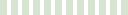
Controls
×- Rotate with the left mouse button.
- Zoom with the scroll button.
- Adjust camera position with the right mouse button.
- Double-click to enter the fullscreen mode.
- On mobile devices swipe to rotate.
- On mobile devices pinch two fingers together or apart to adjust zoom.
- On mobile devices 3 finger horizontal swipe performs panning.
- On mobile devices 3 finger horizontal swipe performs panning.
Ditta individuale Alberto da Rin Betta Efesto Lab
Via 11 Settembre, 1/3 35010 Villafranca Padovana (PD), Italia
P.IVA: 05221050288
REA: PD452535
efestolab@pec.it






